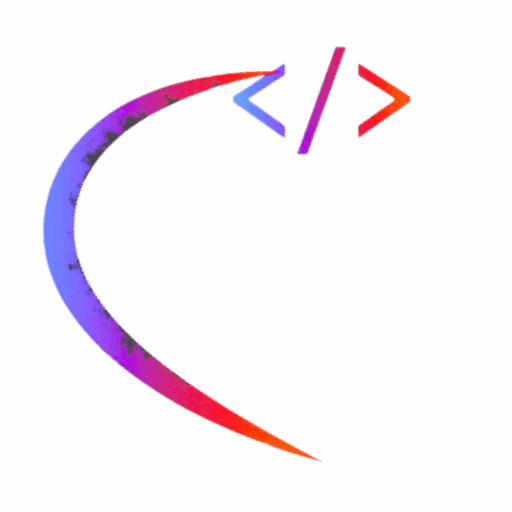Youniversity
Learn how to use Youniverse with our easy-to-understand videos. Our video tutorials cover a wide range of topics, catering to beginners who are just getting started with the platform, all the way up to advanced users looking to explore its full potential. Whether you're looking to understand the basics or dive into more advanced features, our comprehensive video library has you covered.

If you're wanting a tutorial on another element not listed, please reach out to us and we'll do our best to add your request.
⚠️ Advanced Settings – Proceed with Caution
These options are intended for experienced users. Making changes without full understanding can lead to serious issues—even crash your site. If you’re unsure about anything, please reach out to us before making adjustments.
We're always adding new features, fixes, & improvements!